Institute for Theoretical Physics, Technical University of Braunschweig

|
Solid-State Theory Division (AG FKT) Institute for Theoretical Physics, Technical University of Braunschweig |
 |
|
Home People Publications Teaching Jobs ITHP TUBS Imprint Privacy |
Wolfram Brenig's OpenOffice agony column This page is unrelated to the scientific content of the rest of this site. It documents some of the 'fun' which I have with OpenOffice. OpenOffice (Ooo) is a powerful, free and open-source productivity suite ... if you are used to other office software you might want give it a try. However..., as for any powerful medicine there may always be agonizing side-effects. From all the side-effects which Ooo may have on you, the following lists those which I find particularly annoying with respect to the Ooo-presentation-module "Impress" and the Ooo-formula-editor "Math". All these problems have been around for years(!), starting with the very first Ooo versions. My favorite so-called "issues". Some people call issues 'features', others 'bugs', others ... Issue 68812 "Simultaneous modification of several equations by editing only one". This bug is just unbelievable! On the average it will occur once every presentation you prepare containing several equations. If you work with equations beware! This bug will ruin your Impress presentation irreversibly *. This is particularly dangerous if you are making those last-minute changes on a presentation at 11:00 pm the night before show-time. I have given the Ooo developers all the info about how this bug happens, including a step-by-step description and an example-presentation ... no change as of today. * Because of this bug you should save all Impress presentations containing equations incrementally while you write them ... say page-wise. Once issue 68812 shows up, go back to the last uncorrupted version. Update (03/30/09) After almost 3 years, it seems that OpenOffice versions greater than or equal to 3.0.0 may be more stable w.r.t. this bug - although no official reports of a bug-fix exist. Issue 48179 "Cannot step back slideshow animations". This issue pinpoints a severe structural misconception in the Ooo-Impress module. It has been designed without realizing the utter need to be able to go backwards step-by-step in an animation-sequences of a presentation. It is a huge drawback of Ooo-Impress as compared to (the) other presentation suite. Together with many other Ooo-users we have almost pounded on the developers doors ... the issue remains termed "Ooo later" as of today. Update (03/06/09) After more than 4 years, a 'workaround' has been announced by the developers, targeted at OOo 3.2 ... yipee ... let's see! Issue 5156 "Colors in formulas" (identical issues are 41158, 14171, 3504, 86376, 17422). Once you've been playing around with Ooo enough to feel comfortable, fire up the equation editor Ooo-Math in an Impress-presentation to present the equation F=ma. Since you want to impress people you may want to highlight it with a bright color ... oops(!) ... did you get it? There are no pull-down menus for colors in Ooo-Math. Ooo-Math has a color management disconnected and inferior to the rest of the Ooo-suite. Actually there are only 6 almost indistinguishable colors, which are hard-wired into Ooo-Math. None of them displays acceptably on a projector screen. Again ... no change as of today. Impress's poor animation quality on Linux Beware, that the official statement "...works on all common computers..." does not mean that Ooo behaves identical on Linux, Windows, Mac, and what-have-you systems. For Impress this becomes painfully obvious when comparing the flow of animations. To justify the previous statement we will look at a single presentation slide using the official OpenOffice version 3.0.0 OOO300m9 (Build:9358), on a DELL E6400 system with an nVidia Corporation's Quadro NVS 160M graphics card, comparing Windwos-Vista and openSUSE 11.1 (the latter with the 2.6.27.7-9-pae kernel, and nVidia's own closed-source driver). Click on the links of the following four items and download everything into your local directory. (It may be that your browser is set up to play *.ogv and *.wmv files directly using some media player, but the bandwidth of this server will be insufficient to allow continuous, ongoing video downloads. So if you are interested, please download the files once. Period.)
Now, even if you don't have Vista on your system, the movies are sufficient to realize:
While these test may(?) depend on the graphics card used, it is a pity, that even with the open-source productivity suite Ooo, Linux-Ooo is less functional than Windows-Ooo. Moreover points 1. and 3. show, that it is not only the lack of GHA on Linux which makes animation-quality under Linux poor as compared to Windows. No graphics hardware acceleration for Impress on Linux While GHA is supported by default on Windows platforms it is not compiled into the official Ooo-releases which you can download for Linux from the Ooo-site. Some Linux vendors, like Novell/OpenSuSE, provide their own compiles, which have GHA enabled. But that does not mean it works. In the following the latter statement will be clarified using Novell/OpenSuSE's OpenOffice version 3.0.0 (OOO300m21, Build:9319), for a DELL E6400 system, using openSUSE 11.1, with the 2.6.27.7-9-pae kernel, and a nVidia Corporation's Quadro NVS 160M graphics card, with nVidia's own closed-source driver. (The system has been tested to allow for frame-rate chewing 3D Linux-games to be playable smoothly.) To switch on/off GHA in Ooo-Impress, toggle the appropriate button in 'options' sub-menus 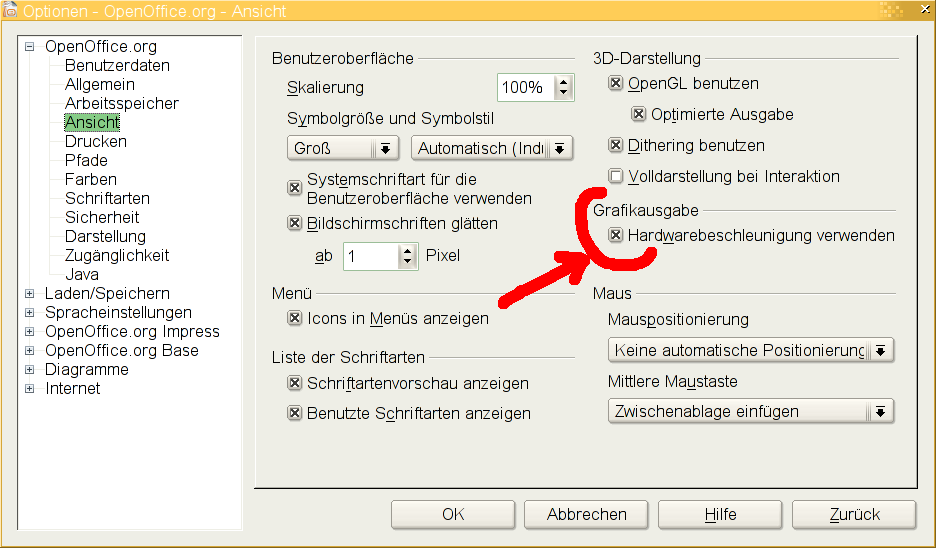 Now, GHA has many effects. The most obvious one in Ooo-Impress is smoothing line-graphics edges. The lower left figure is a screenshot from a static, single-slide Impress-presentation with GHA 'on', the right figure is the same, however with GHA 'off'. 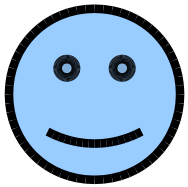 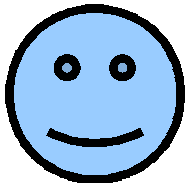 So this seems to work with Novell/OpenSuSE's Ooo-version. Keep in mind, however, that if you are using the official Impress for Linux from the Ooo-site, the look-and-feel of your presentation will be like the right figure ... isn't that exactly what we always thought of those Linux-freaks ... Let's see if GHA works for a more 'serious' example. To do so, click on the links of the following four items and download everything into your local directory. (It may be that your browser is set up to play *.ogv and *.wmv files directly using some media player, but the bandwidth of this server will be insufficient to allow continuous, ongoing video downloads. So if you are interested, please download the files once. Period.)
Even if your Linux distro does not allow you to switch GHA on/off, the movies are sufficient to realize:
In summary, Ooo-Impress with GHA does not work on Linux in general. I.e., even with the open-source productivity suite Ooo, Linux users have to accept graphics media output of inferior quality as compared to other operating systems. |